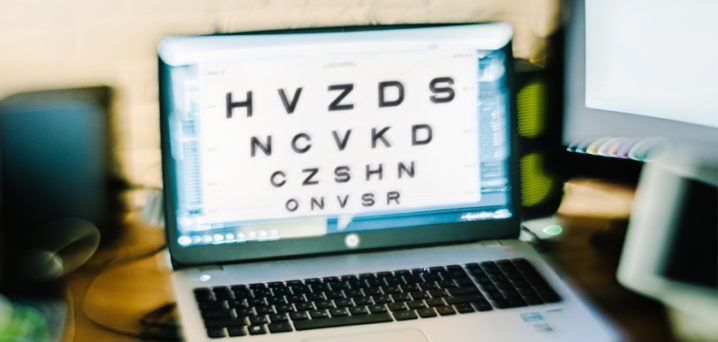Do you stare at a computer screen for a good portion of your day? As many Americans work in an office-related setting, vision problems related to eye-strain are becoming more and more common.
Computer workers can have fatigue, headaches, eye twitches, eye redness and can lead to decreased productivity. Before these symptoms start negatively impacting you and your work, here is what you can do to help:
1. Minimize the glare – consider getting an anti-reflective screen and check for any reflections that show up on your screen.
2. Adjust the text size – enhancing the text size is one of the easiest ways you can give your eyes a break.
3. Check your monitor – older computer screens can be harder on the eyes. Consider using a flat LED screen if possible. Otherwise, try to choose one with a higher resolution.
4. Stop and blink – it sounds silly, but take breaks to stop and blink your eyes frequently. Also, it may be handy to keep eye drops (artificial tears) on hand. Especially if you suffer from dry eyes.
5. Look away – another simple one, but take several rests from looking at your screen. Staring at something up close can be fatiguing, try focusing on something far away in the distance for 20 seconds at a time.
6. Check your lighting – having lights that are too bright around your computer only contributes to the problem. Aim for ambient light that is far from harsh, and try to minimize fluorescent lighting around you.
7. Invest in protective eyewear – computer glasses are designed for workers who are in front of screens for long periods of time. Consider buying a pair for the greatest comfort at your computer.
8. Get an eye exam – be sure to have an annual eye exam and express any vision concerns to your eye care provider.