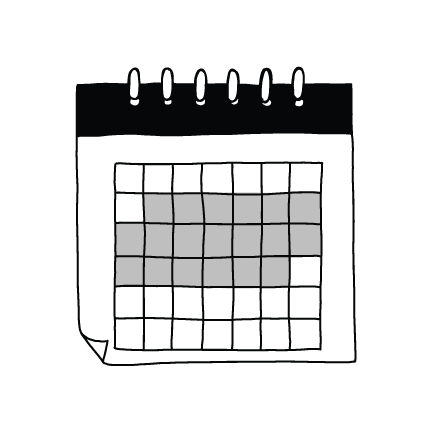
What is Open Enrollment?
Enrollment Period: This is the time period that you can enroll or make necessary changes to your plan. Your employer will choose a specific deadline for open enrollment, which occurs on a yearly basis. Ask your group representative what the deadline is to be sure you don’t miss the deadline.
Your new employees and their dependents have 30 days to enroll from the time they are eligible to receive benefits. If the employee chooses not to enroll, they can wait until next year’s open enrollment or they may enroll within 30 days of a qualifying event. ID cards will be sent approximately 7 – 10 days from the time we process enrollment information.
How to Enroll:
We like giving you options, that is why Dental Select offers 4 enrollment options.
So if you need to send information in, you can choose from:
- Manual enrollment, which will require each employee to complete a paper enrollment form.
- Electronic EDI Enrollment, which requires submitting an 834 HIPPA compliant file for upload.
- Web Portal Administration, which requires an initial 834 file upload and then manual group administration via our web portal.
- Spreadsheet Enrollment, which requires an excel spreadsheet that will be emailed for entry into our system.
Commonly Used Forms
Employee Change Form: Cancel coverage due to termination of employment, cancel coverage due to qualifying event, enroll new dependents of existing employee, update employee’s name or address.
Group Change Form: Update company’s name or address, update billing contact information, terminate group policy, request a new hire waiting period change.
Enrollment Form: New hire, enroll a rehire and decline coverage for a new hire.
New Hire Waiting Period
A New Hire Waiting Period is the required period of full-time employment a new hire must complete before applying for coverage under the plan. The New Hire Waiting Period varies and is decided at the time of your group’s application.
Tip: we strongly recommend you submit enrollment forms at the time of hire, rather than waiting until your employee has completed the New Hire Waiting Period. If you wait, it could result in delayed coverage.
Changing Eligibility Information
Depending on the type of information, you (employers) can add or request to change eligibility information. This can be done by logging into the web portal or filling out the Enrollment Change Waiver Form here. Please note that all changes/updates must comply with eligibility guidelines.
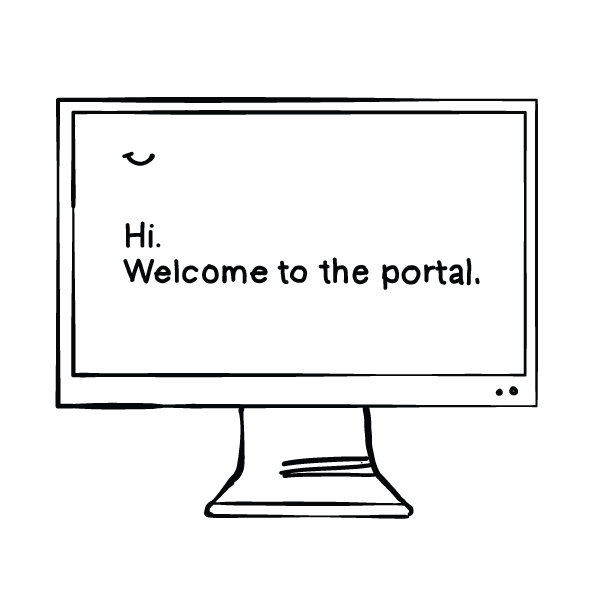
Web Portal
If you prefer managing administration online, our web portal may be right for you. Not only can you pay invoices, but you can instantly add, change or cancel an employee’s membership. Here are some other great features our portal offers:
- View and pay invoices (EFT)
- Employee and dependent enrollment, reinstatement or termination
- Make changes to an employee’s plan
- Order ID card or print a temporary card
- Update an employee’s personal information
